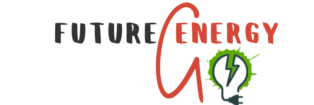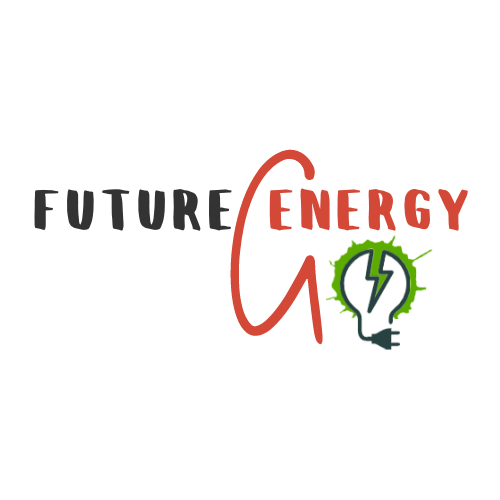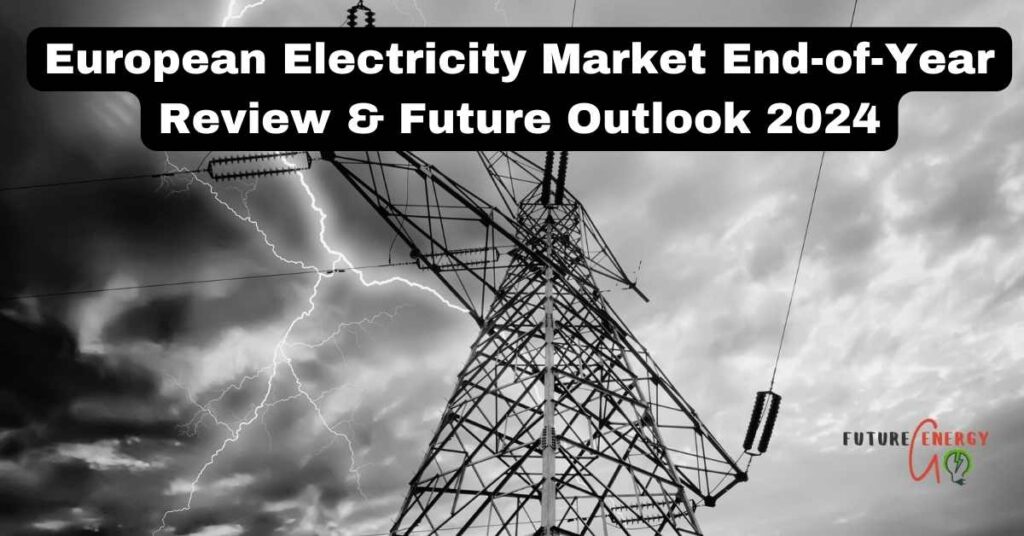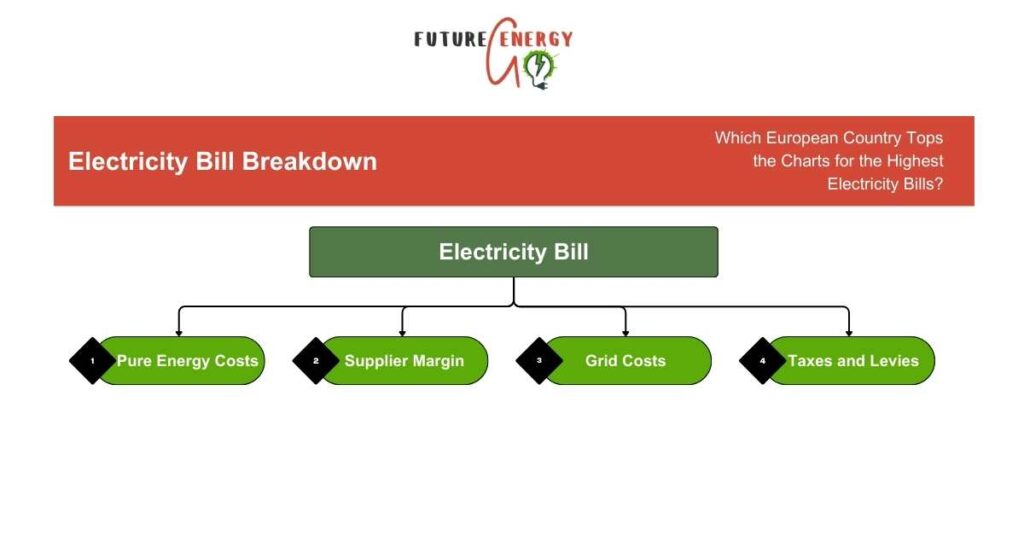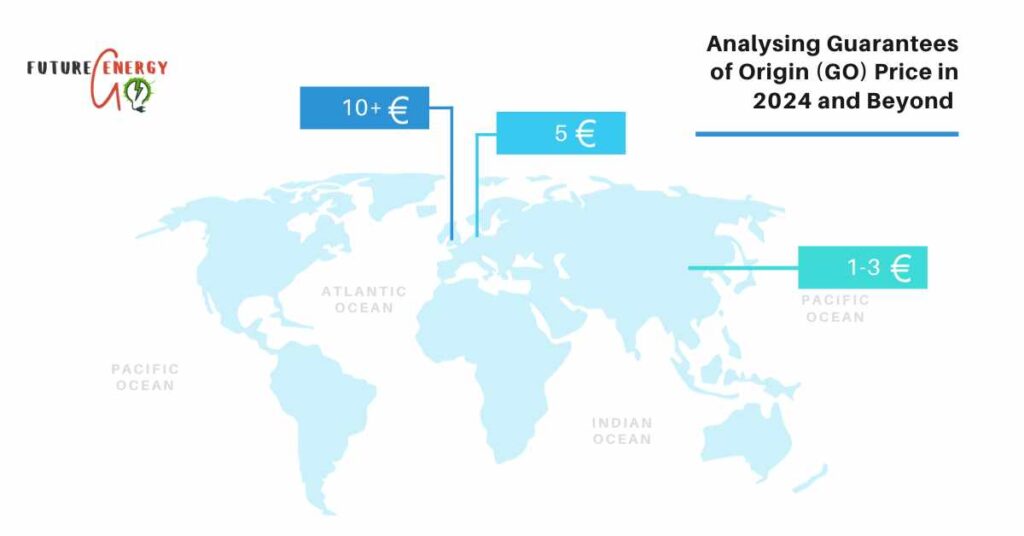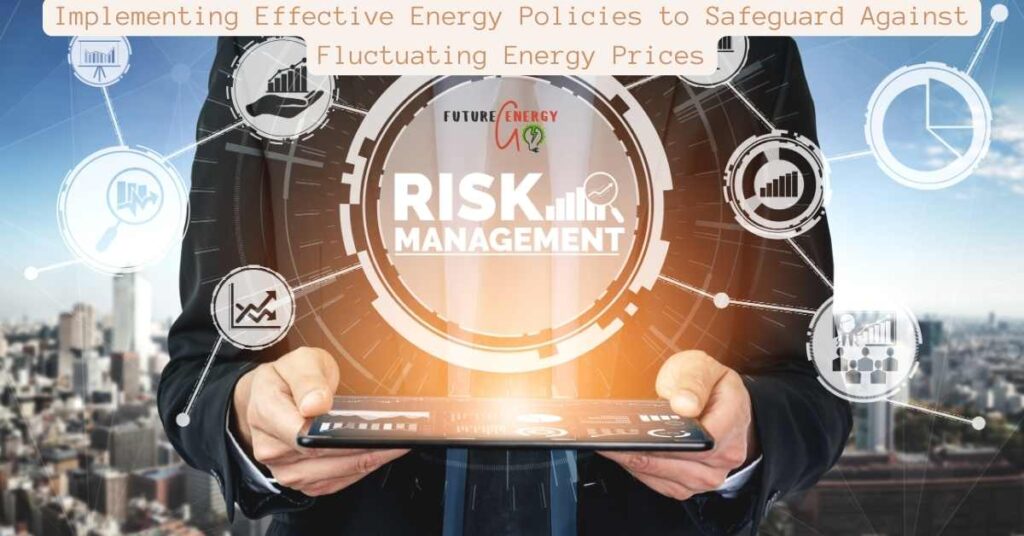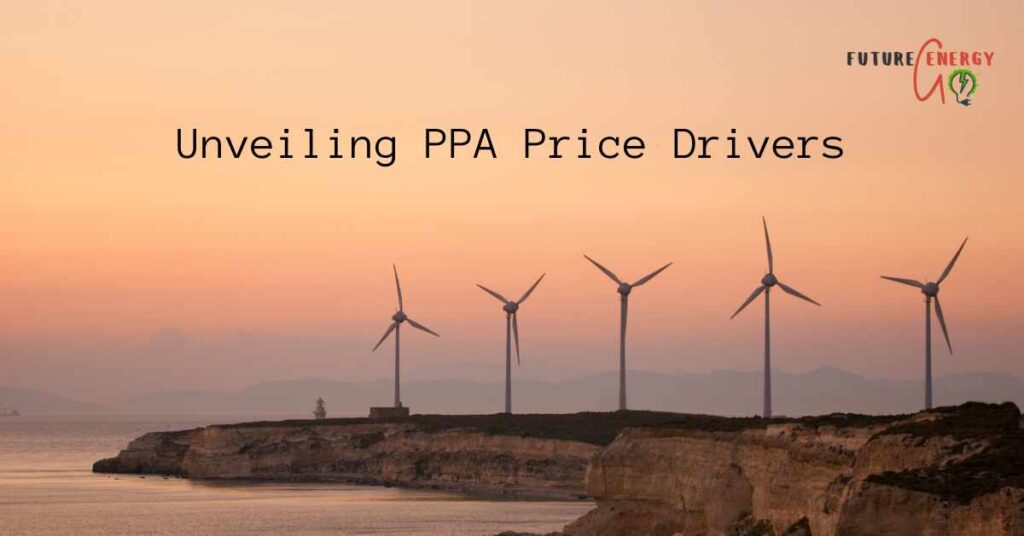Guarantees of Origin Price Crash: Why GO Prices Tumbled to Below 1 EUR/MWh in Europe?
As the world continues to grapple with climate change, the transition to renewable energy has become a critical focus for companies aiming to reduce their carbon footprint and meet sustainability goals. The Guarantees of Origin (GO) market, which certifies the renewable origin of electricity, plays a pivotal role in this transition. This article delves into […]
Guarantees of Origin Price Crash: Why GO Prices Tumbled to Below 1 EUR/MWh in Europe? Read More »